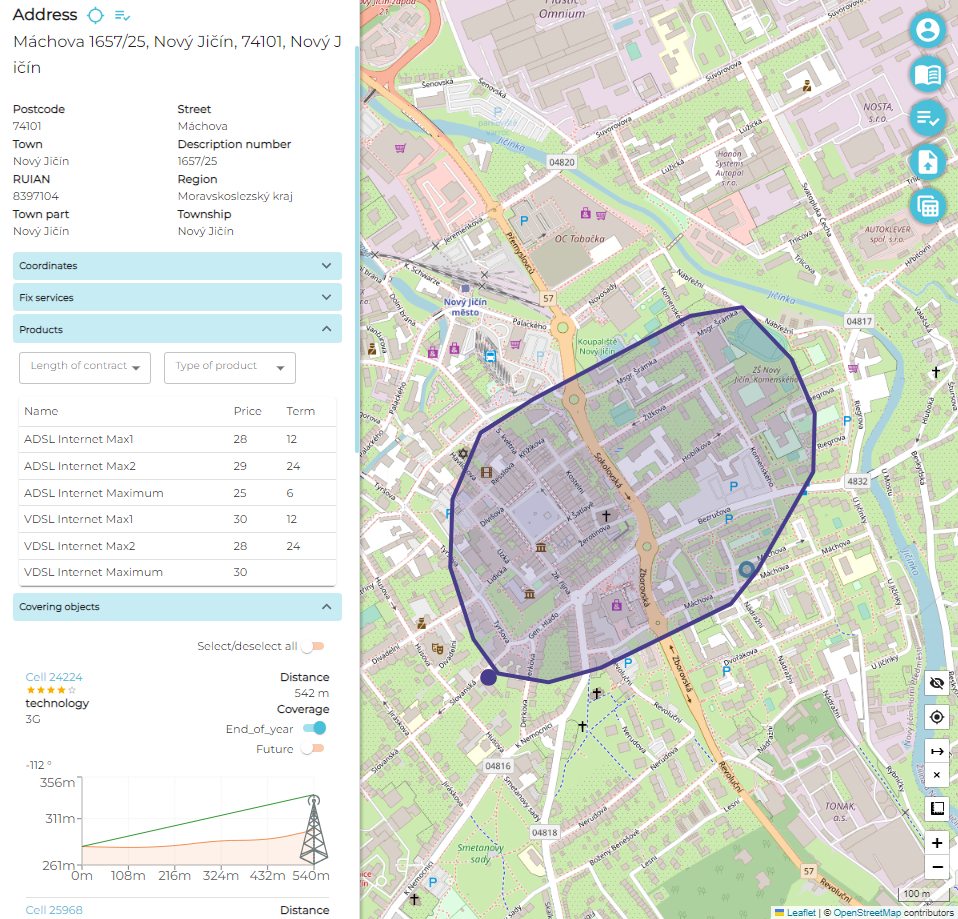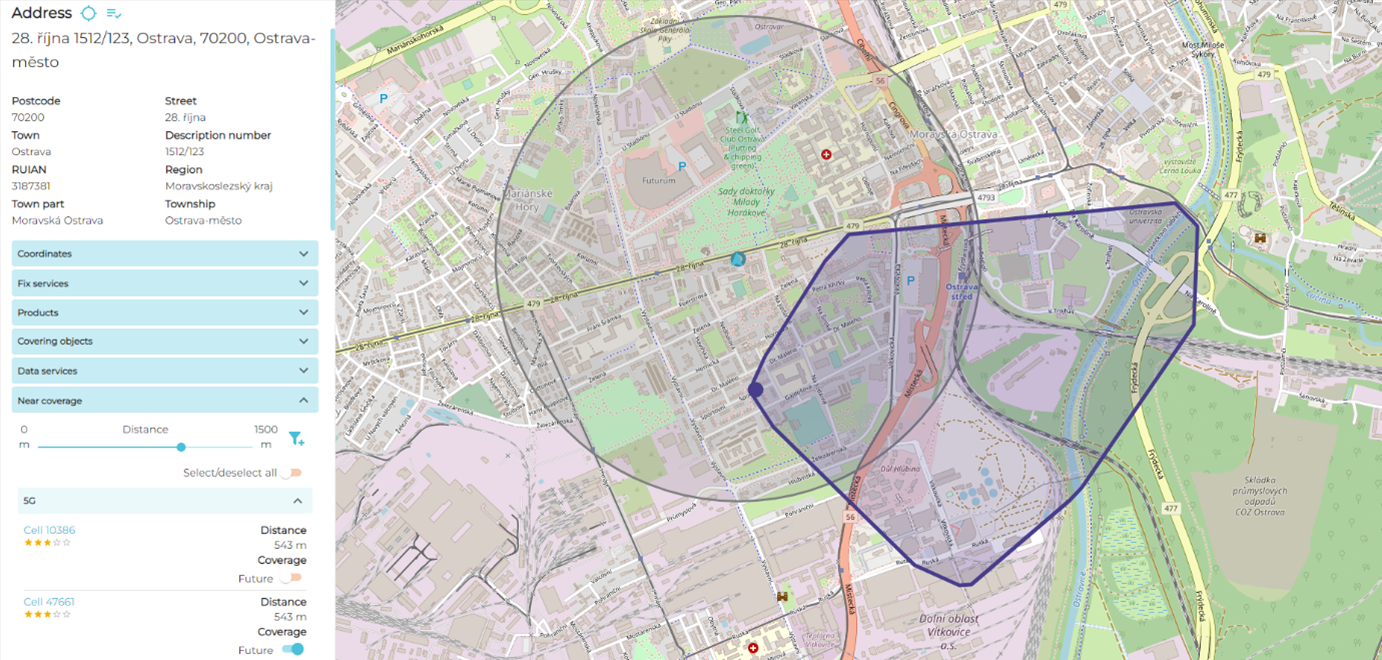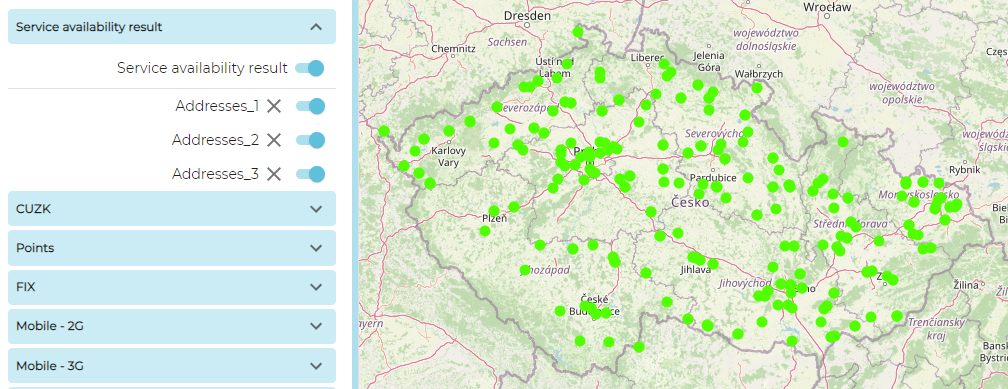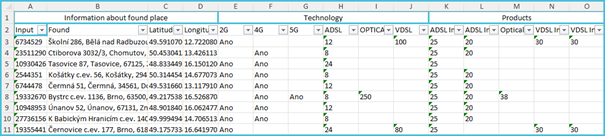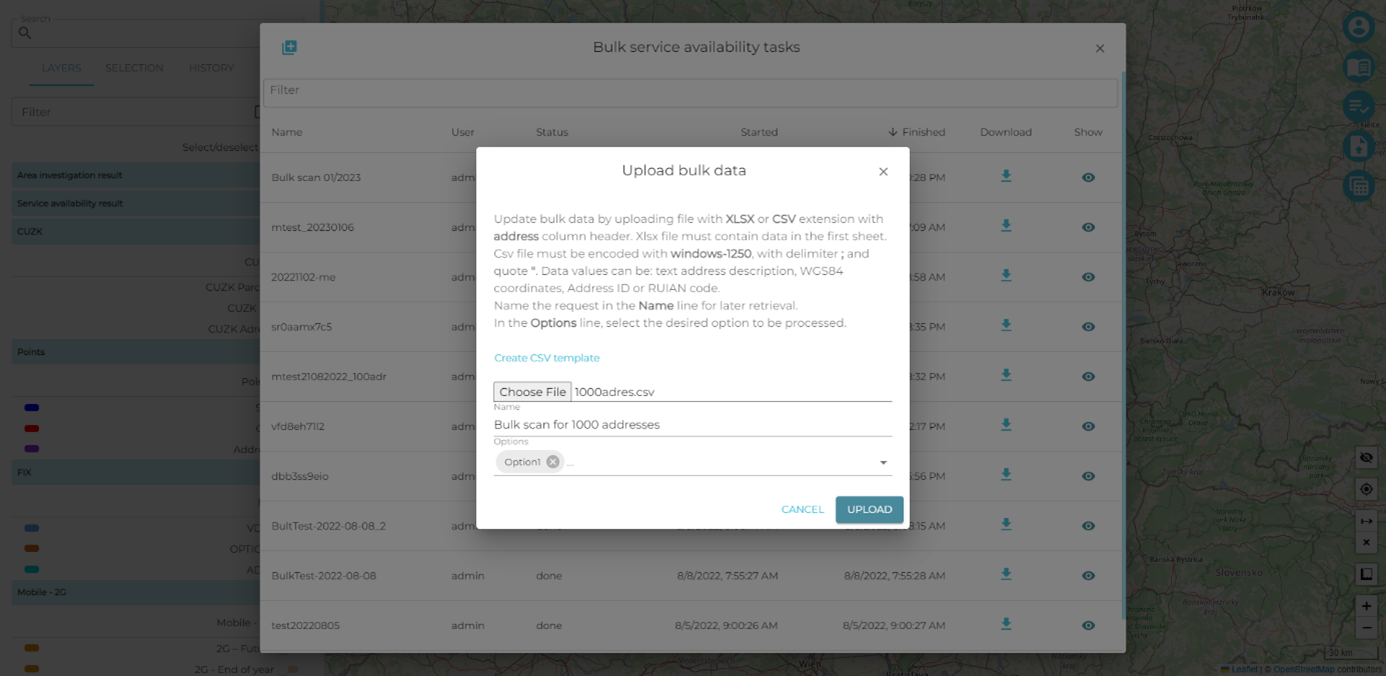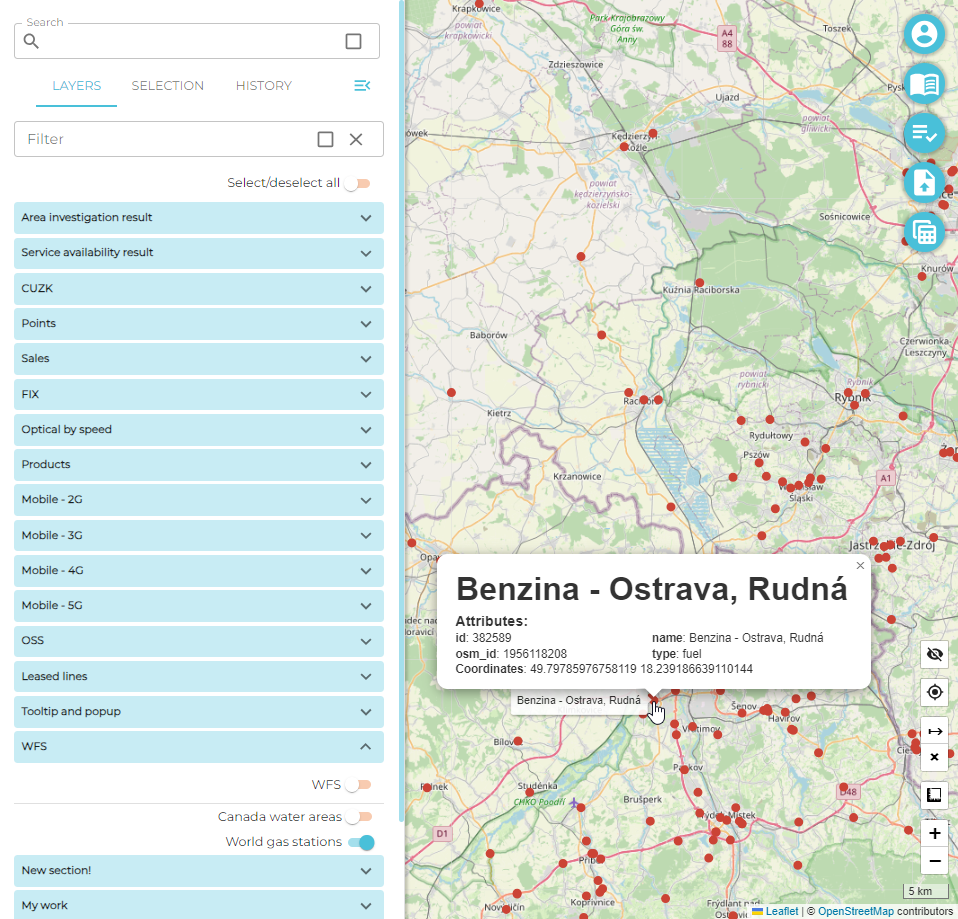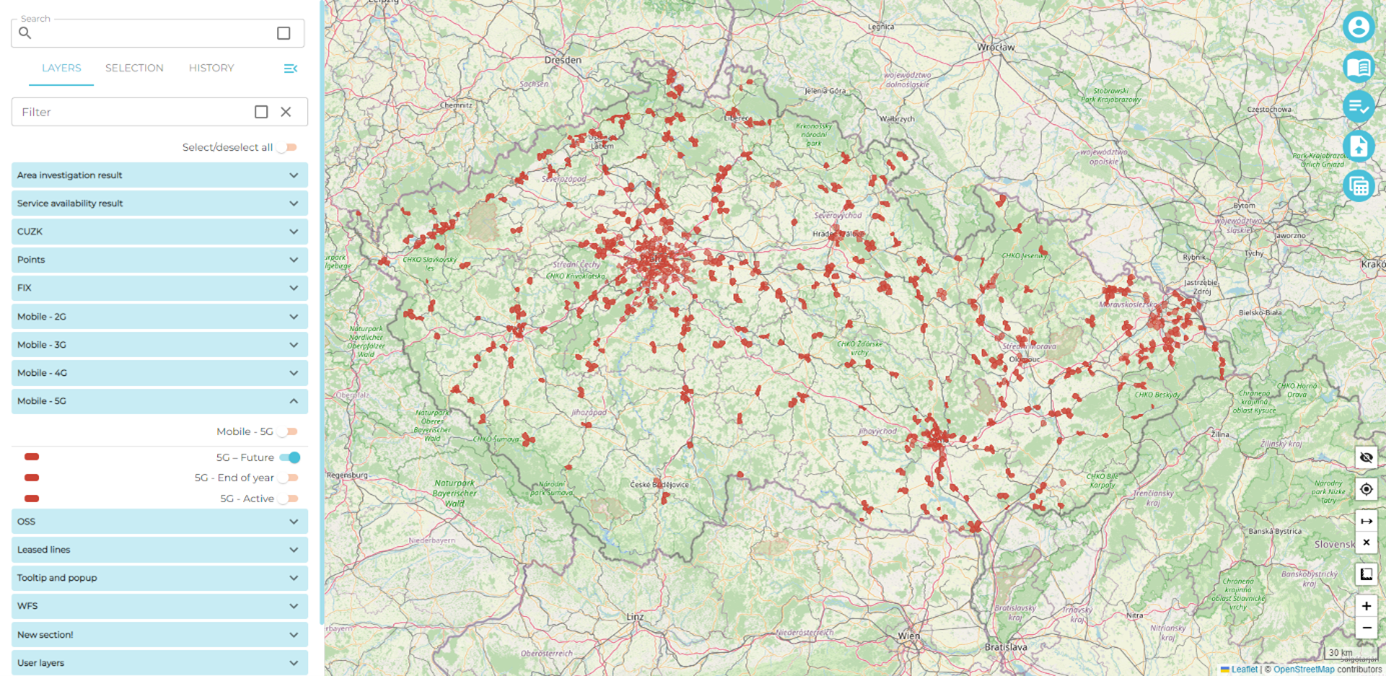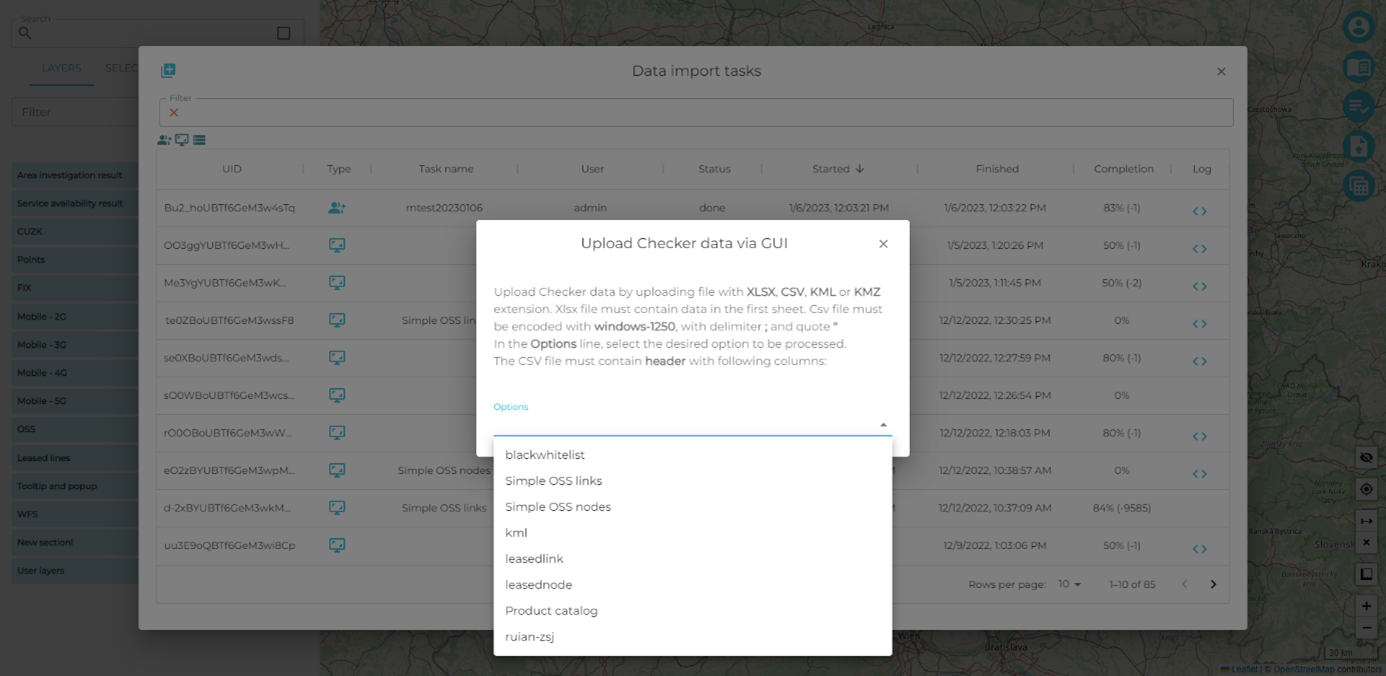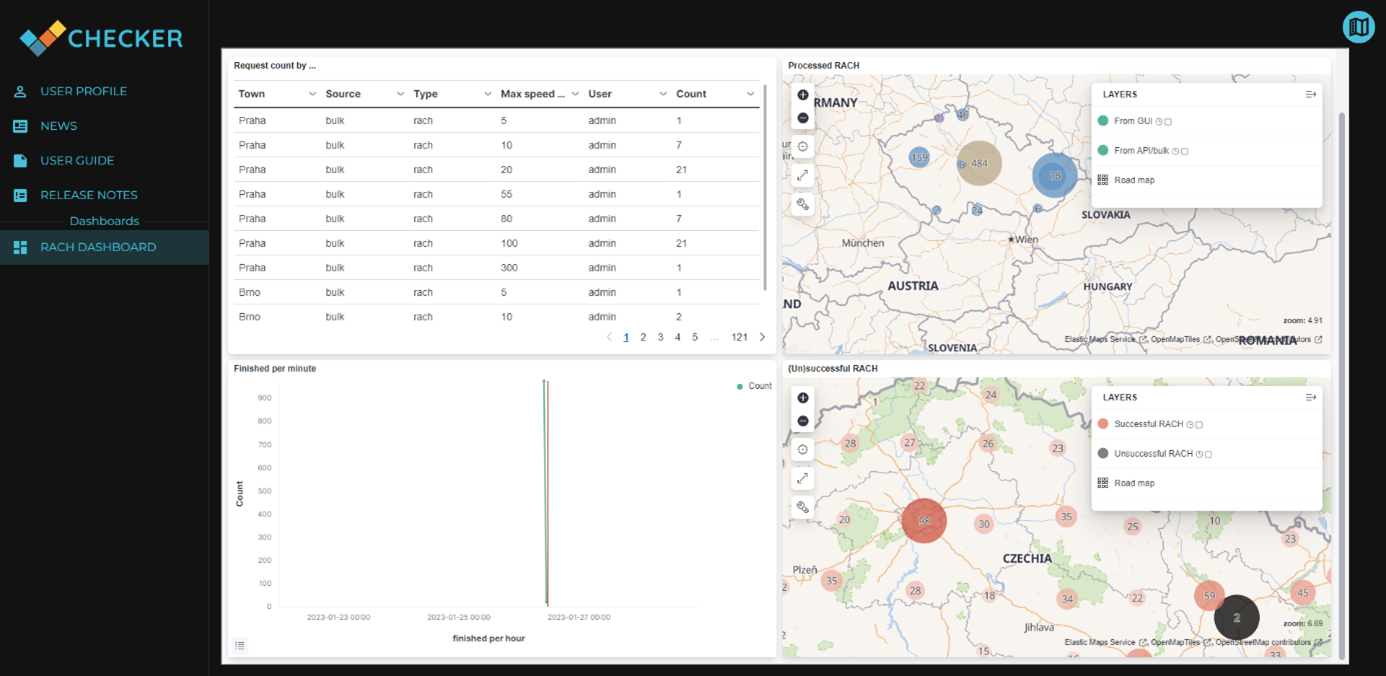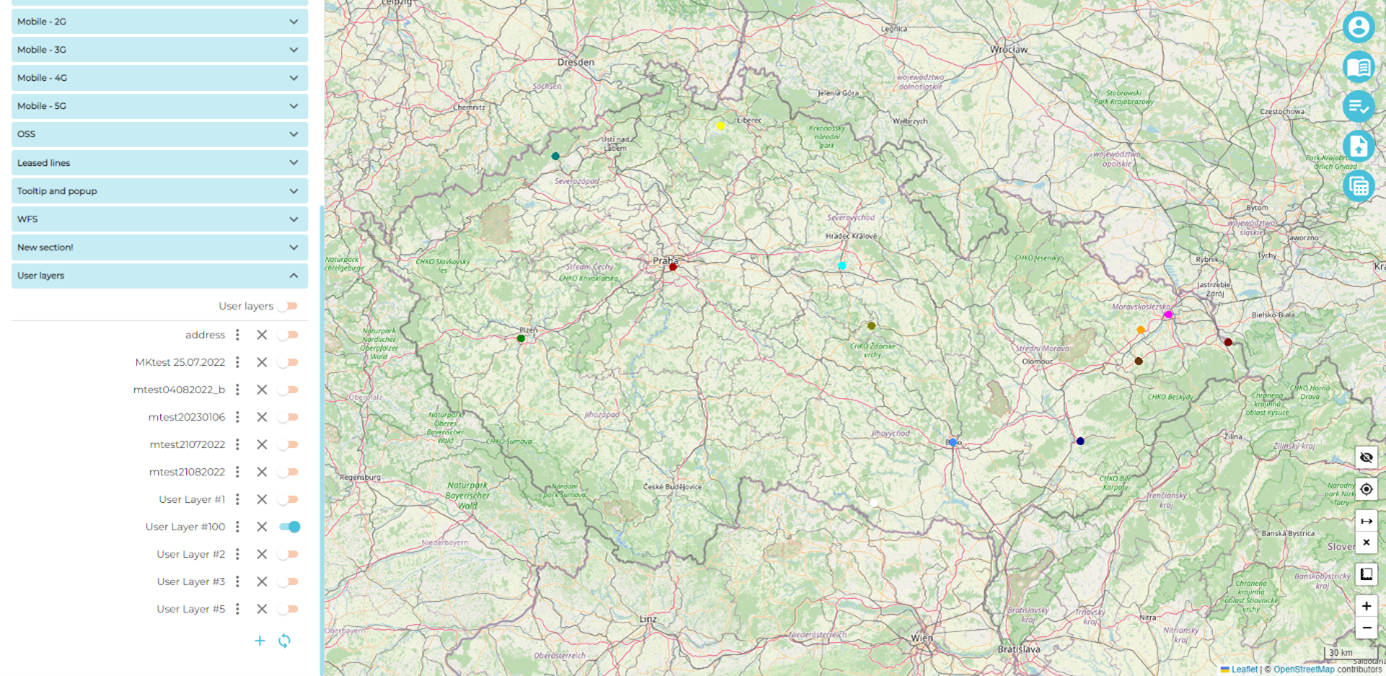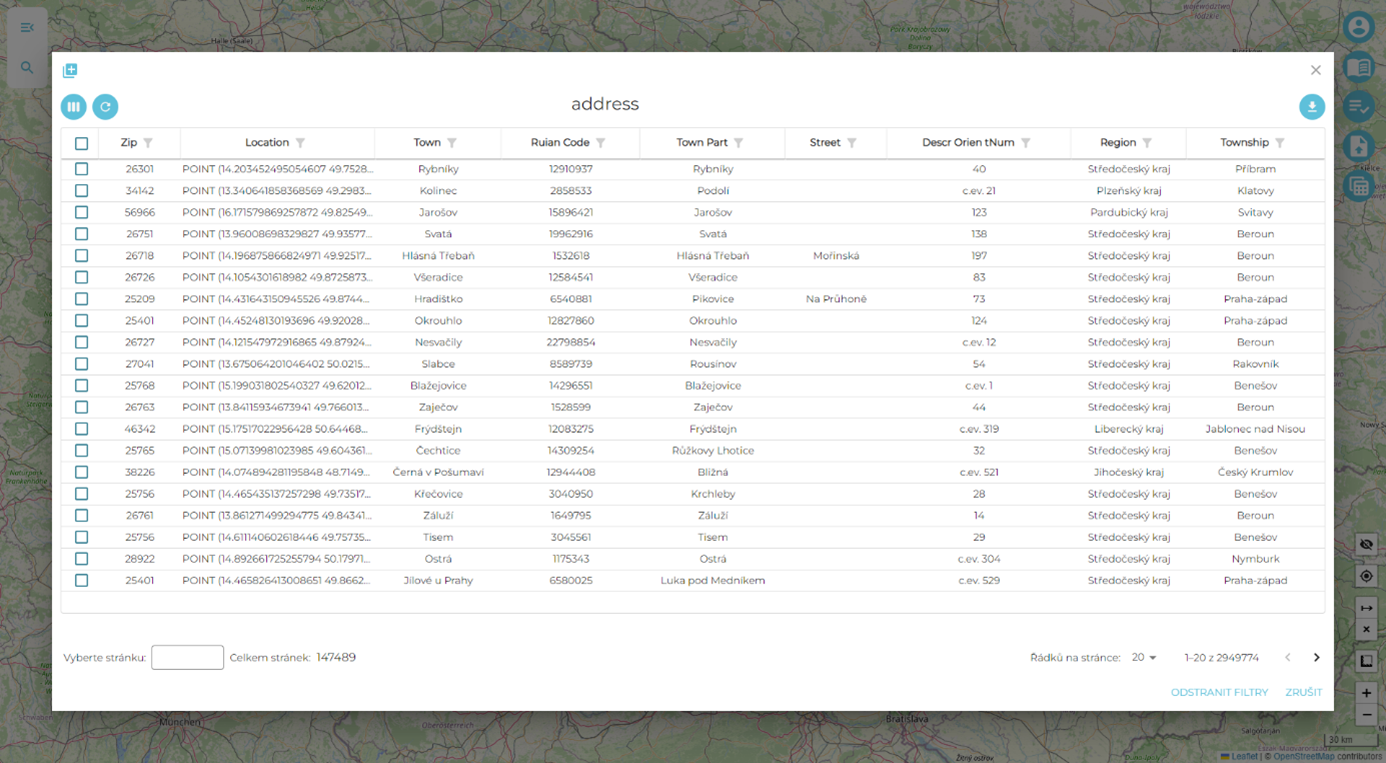Product Description
Checker is a product to support business activities within the service provisioning process, which allows you to determine the availability of network resources, to find out service provisioning options or even their catalogue prices. Use Checker to obtain information about the availability of existing and planned fixed and mobile access network resources. Graphical interpretation of this data is the cornerstone of the Checker solution. Checker allows you to quickly identify a potential service point in a geographic area and instantly determine the availability of network resources that can be used to design, set up and activate service for the end customer.

Areas
Business
Checker responds quickly to business inquiries by evaluating the network capabilities and availability at the point of interest, obtaining a service quote, and selecting the best service alternative and calculating the price. If no service is available, it finds out if availability is planned or under what conditions a connection can be set up.
If it is an individual customer or a bulk request Checker evaluates the availability, selects the service, and calculates the price. For a bulk enquiry, Checker provides a structured output with recommended products and total price and a visualization on a map.
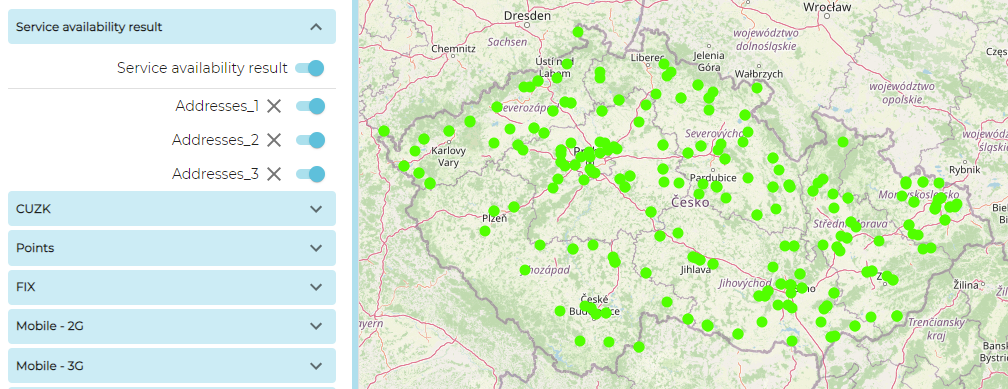
Marketing
With Checker, I can reach new customers in areas where network capacity is needed and the commercial potential of the services offered is not used, or new construction has taken place and sales of services need to be maximized.
I can offer preferred products in the area and not offer disadvantageous products. I can either increase the priority of products according to technology, geographical area, active campaigns or even knowledge of the competitive offer, or eliminate products if they are not profitable or the necessary quality of connection cannot be guaranteed.
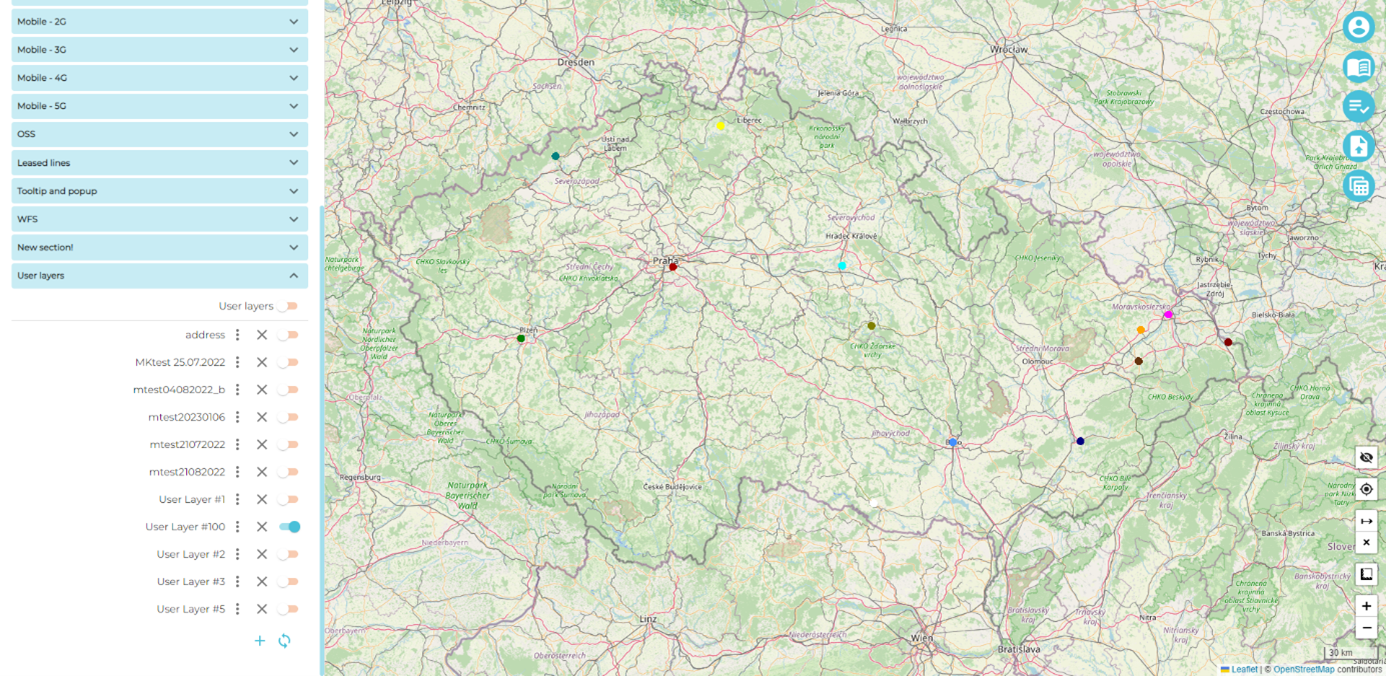
Management
Checker provides a simple, clear trusted and flexible tool for presenting the business in a geographical context and an overview of the existing network in terms of current and planned coverage and potential customers and marketing activities.
It offers up-to-date and trustworthy information for strategic decision-making on new investments, potential acquisitions, or strategic partnerships with another operator in the form of reports and insights.

Automation
Checker identifies and automates repeatable activities to increase competitive capability in terms of speed of response to demand and reduce human involvement in downstream processes.
- Evaluating network and service availability.
- Indicative design of a new route in case of a missing part of the network.
- Optimal supply determination and preliminary costing.

Simple OSS
Anatomy of a network and leased lines.
The data required for the availability check can be easily expanded and the Checker will provide a comprehensive network overview. Checker can then be called a simple OSS tool because of its ability to support operations and business development. In addition, Checker can be easily enriched with any data needed for business reports and evaluations, such as radio link clearance or leased lines.
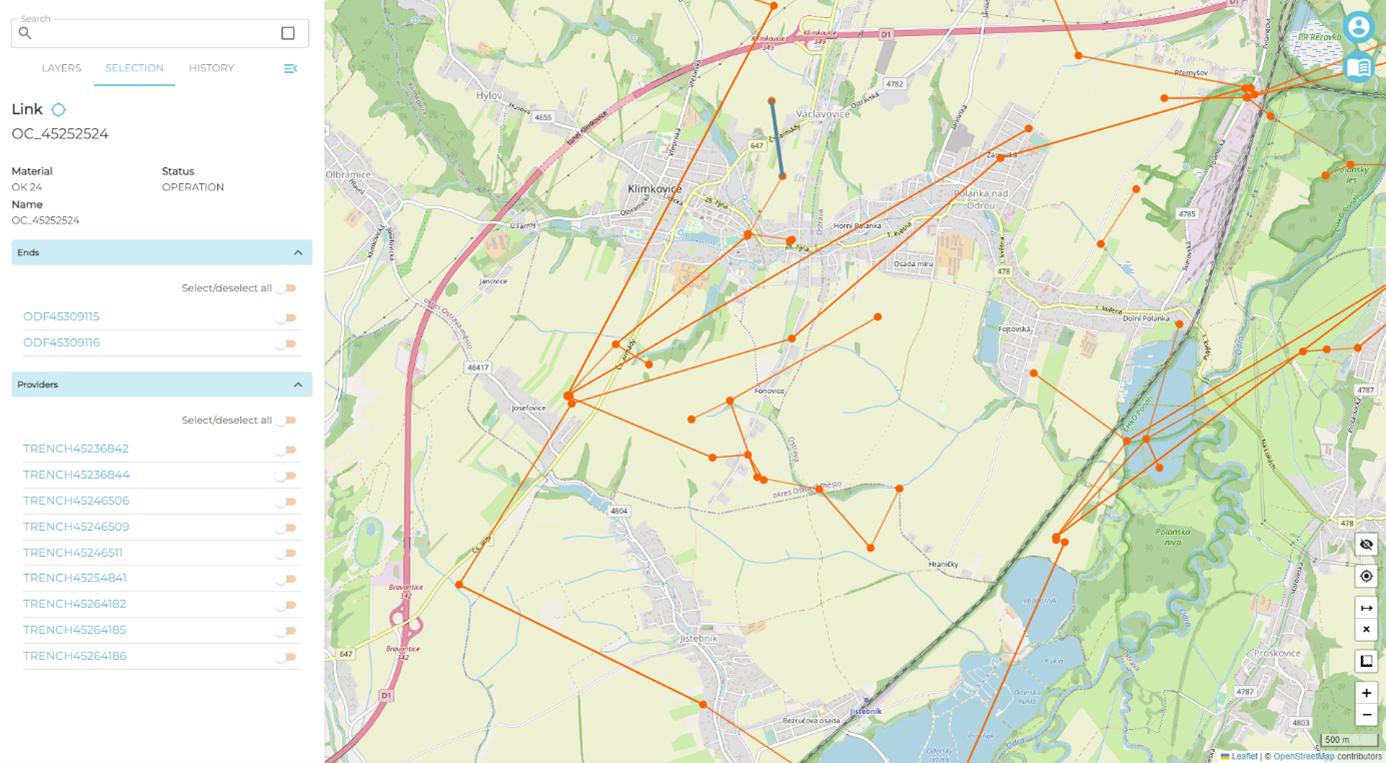
Use cases
View availability at address
The potential customer enters the address (or coordinates) where they are interested in setting up the service (mobile or fixed). The checker instantly offers all the service options available at the point of interest, including indicative prices for products. The information is available to the operator's staff in a clear user-friendly GUI or via an API for surrounding systems such as a web portal.
Display near coverage
With this function, you can search for nearby mobile coverage that is in the search area around the address. For example, if we do not have an existing connection on the property (garden) and we need to find out if there is another connection option. Select how large an area to search for and Checker will display all available coverage and sort them by technologies.
Bulk check
Bulk check is a Checker tool that allows the user to search for available technologies for multiple addresses simultaneously. A CSV file with a unique address identifier is loaded into the checker and then processed.
The result of the bulk survey can be downloaded or displayed as a layer above the map.
Support for WFS objects
Checker allows you to display data from external systems, such as WFS objects, on the map.
Display layers on the map
The Layers tab lists the available coverage layers that can be displayed over the map. There are also cadastral maps, address point display layers, mobile and fixed coverage layers, or custom layers that the user can create and upload to the application.
Uploading data via GUI application
The main tool for uploading data to Checker is the API and SQL file, but you can also upload data to the application via the GUI. This allows advanced users to update, add or completely replace data with new data. Using this action, it is possible, for example, to edit the product catalog or temporarily limit the offer of certain technologies and products during maintenance or transmitter failure.
API support
A robust set of standardized APIs ensures seamless integration of different applications and websites.
Kibana software support
Along with data visualization, Kibana software support brings easy data search and filtering, a dashboard for monitoring, business intelligence and analytics, integration with Elasticsearch, and data manipulation to Checker.
Uploading user layers
Checker can display any data so that it is presented to users in the context of network availability, such as RUIAN ID, coordinates or full-text search.
Various attributes of these points can be defined in the input CSV, including defining a full-text value for subsequent searching and working with these objects.
Data table
The data table can be used as a viewer of addresses, services, lines, or uploaded products. At the same time, the user is able to filter only a certain part of the location.
Simple OSS
The Checker application allows you to import the entire portion of the network that is necessary to evaluate availability for points of interest. The availability information is displayed for the points of interest, if the availability is missing, it is possible to view the network that creates the availability. And thus create the offer. Simple OSS is one of the functionalities of the Evolution engine.
Evaluation Engine
Checker has Evaluation engine with analysis of network resources and technologies. The engine includes predefined and configurable evaluation rules for individual resource domains.
Evaluation rules are flexible, and the operator's possibilities and targets determine the final data and rules set.